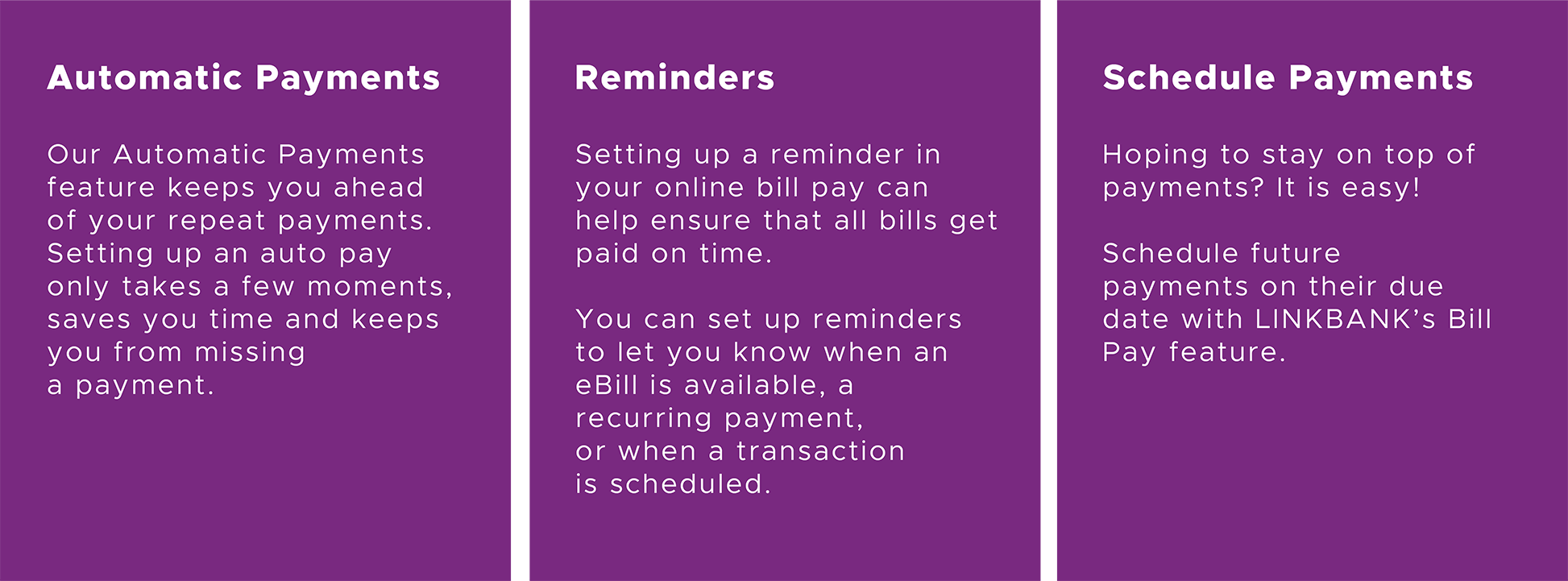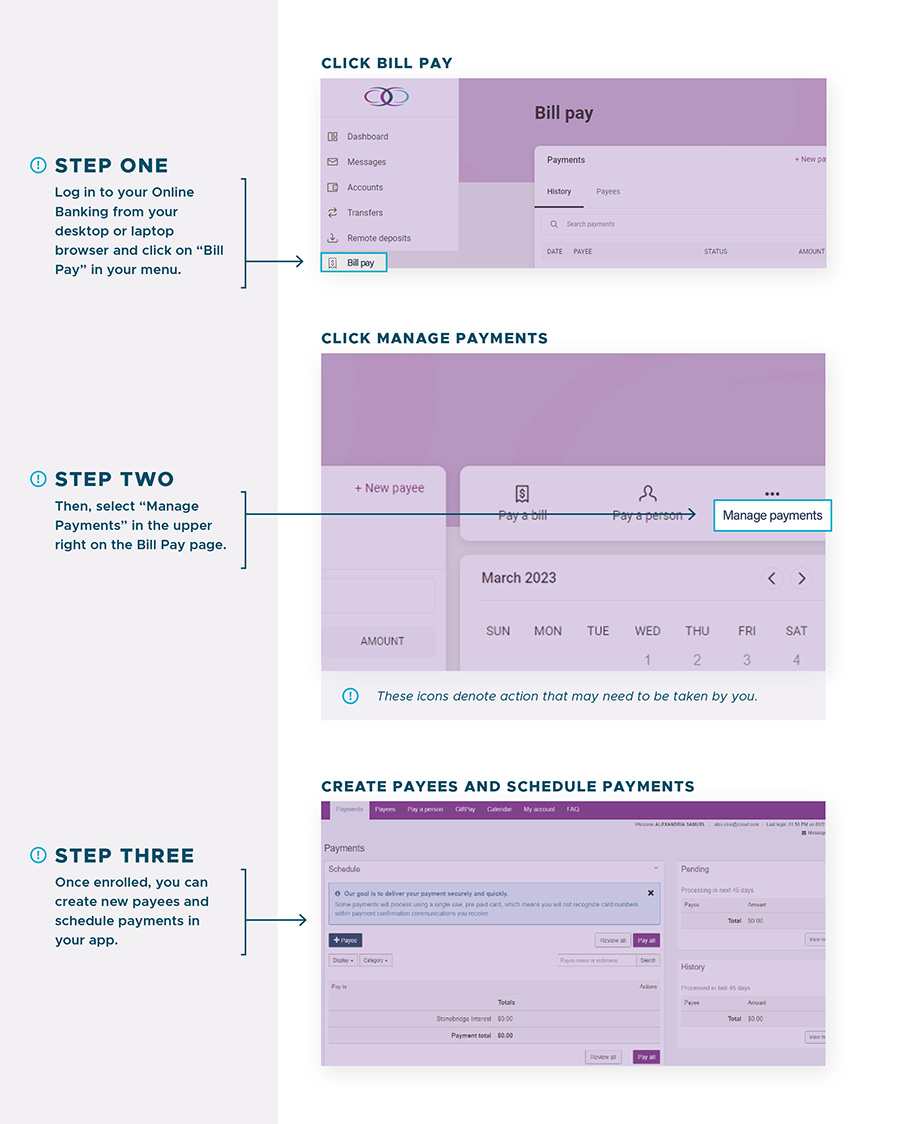Streamlined bill pay designed to save you time.
Online Bill Pay with LINKBANK allows you to stay on top of your monthly finances without having to remember when payments are due each month. Having your bills linked to your bank account enables you to electronically write checks and send payments in one place.
In your Online Banking account, set up your Bill Pay in the Pay Bills menu tab and follow the steps here.
You can easily:
- Rush deliver payments
- Pay bills
- Set up automatic payments
- Cancel pending payments
- Send electronic tax payments directly to the IRS
- And more
Bill Pay is designed with you in mind, to make your life easier and bring the features of online payment processing to your fingertips.
These features include:
Check-Free Bill Pay for personal online banking!
Rather than opening bills, writing checks, stuffing envelopes, recording transactions longhand, and making sure there are enough stamps to finish the job, consumers can use their computers to schedule bill payments in less than 10 minutes.
- This convenient service allows you to pay bills and manage tasks from a secure location online.
- This saves you time so you can focus on more important tasks, like growing your business.
enhanced features
You have the ability to rush payments as personal and business clients, in addition to having the ability to send electronic tax payments directly to the IRS.
How to Rush a Payment through Consumer Bill Pay:
- Select the button with three dots (next to the Pay button).
- Select rush delivery.
How to Rush a Payment through Business Bill Pay:
- Select Payments.
- Select One Time Payment.
- Select Payee to Pay.
- Click on the calendar of the payment summary screen and you’ll be presented with the option for Standard Delivery or Rush Delivery.
Need additional help?
Contact our Bill Pay Client Support Line at (877) 863-0485.