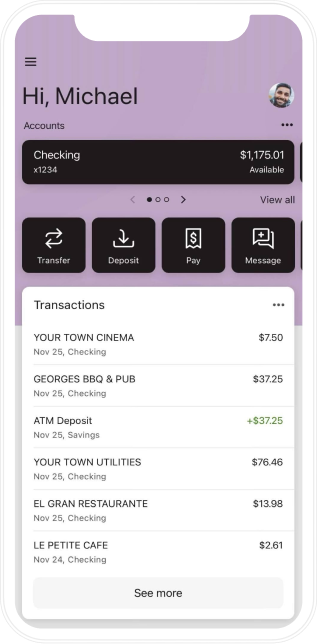Banking made easy.
Our fast and secure process.
With LINKBANK's innovative digital wallet feature, you can enjoy the convenience of making fast and easy transactions anywhere you shop, simply by loading your LINKBANK debit cards onto your phone or other mobile device. Follow these simple steps to set up your digital wallet and embrace a seamless payment experience:
-
Download the Digital Wallet App: Start by downloading the compatible digital wallet app onto your mobile device from your app store. Ensure that the app supports LINKBANK debit cards for a smooth setup process.
-
Add Your LINKBANK Debit Cards: Open the digital wallet app and follow the prompts to add your LINKBANK debit cards to the wallet. You may be required to enter the card details manually or use the device's camera to scan the card information.
-
Verify and Secure: The app may prompt you to verify your identity or authenticate your cards for added security. Follow the instructions provided to complete the verification process, which may involve entering a verification code or confirming through a secure method.
-
Set Preferences: Explore the app's settings to customize your digital wallet experience. You may have options to set a default card, enable biometric authentication for enhanced security, or manage other preferences according to your needs.
-
Start Shopping: Once your LINKBANK debit cards are successfully added to the digital wallet, you're ready to make fast and easy transactions anywhere you shop. Simply unlock your mobile device, open the app, select the desired card, and complete the payment by tapping or scanning at the point of sale terminal.
With LINKBANK's digital wallet, you can leave your physical wallet behind and enjoy the convenience of carrying your debit cards securely on your mobile device. Experience the freedom of quick and hassle-free transactions while enjoying the peace of mind that comes with LINKBANK's commitment to security and innovation.